The Typography Journey: From Pixels to Precision
Once upon a digital time, web typography was clunky and rigid. Designers had to choose between a few safe, web-friendly fonts like Arial, Verdana, or Times New Roman. Fast forward to today, and the landscape looks completely different. Typography has evolved into a dynamic design element—equal parts visual art and technical finesse.
The demand for better readability, performance, and inclusivity has driven the industry to rethink how typefaces behave online. This isn’t just about aesthetics anymore. It’s about the seamless marriage of form and function—especially in a design-forward, innovation-hungry place like California.
So, why should anyone care about new font technologies? Because typography isn’t just a stylistic choice; it’s an essential part of user experience, accessibility, and performance. It’s the unsung hero of web design that—if done right—can set your site apart in a crowded digital world.
1. The Rise of Variable Fonts
Variable fonts are the shapeshifters of the typographic universe. Instead of needing multiple font files for bold, italic, and other variations, a single variable font file can contain them all. That’s less weight on your website and faster loading times for users.
This technology gives designers the ability to fine-tune every aspect of a font—weight, width, slant, optical size—without bloating their CSS or overloading HTTP requests. It’s like upgrading from a flip phone to a fully loaded smartphone.
From a web performance standpoint, variable fonts are a game changer. They streamline delivery, decrease render-blocking resources, and offer a level of stylistic nuance that static fonts simply can’t match. Plus, with growing browser support and integration into platforms like Google Fonts, they’re more accessible than ever.
For creatives and developers alike, variable fonts represent flexibility with discipline. You can push the boundaries of design without sacrificing load speed or usability.
2. Responsive Typography in Modern Web Design
Web design has always been about adaptability. But while layout grids and media queries took the spotlight, typography often lagged behind. Not anymore. Responsive typography is finally getting the respect it deserves.
Using tools like CSS clamp(), min(), and max(), designers can create font sizes that adapt gracefully to any screen size. These aren’t just hacks—they’re smart, scalable solutions baked into the browser’s rendering engine.
Frameworks like Tailwind CSS, Wedoflow, and Uinkits simplify this even further, providing utility-first options and components that make scaling typography a breeze. Designers no longer need to settle for clunky breakpoints or manually defined font sizes.
Responsive typography improves user experience across devices, but it also enhances brand consistency. Whether a user is on an iPhone or a 4K desktop monitor, your type remains beautiful, legible, and on-brand. That’s how modern web design wins trust and attention.
3. Enhancing Accessibility Through Typography
Here’s where it gets personal. Fonts can be stylish, sure—but are they inclusive? Accessible typography is one of the most overlooked aspects of web design, yet it’s absolutely essential.
Font legibility affects everything from dyslexia readability to visual impairments. It’s not just about picking a nice sans-serif—it’s about ensuring that every visitor, regardless of ability, can engage with your content.
Creative Fabrica offers a growing library of typefaces designed with readability in mind. Mockuuups Studio promotes font pairings that support visual hierarchy. And platforms like poweroverthepixel.dctc.edu outline best practices for ADA-compliant web design.
Use generous line heights. Choose high contrast colors. Avoid scripts for body text. Make sure your type size doesn’t rely solely on pixel units—use relative measurements like em or rem to ensure scalability.
Design is only beautiful when it’s usable. And inclusive typography is the invisible bridge between design and empathy.
4. Performance Optimization with Web Font Technologies
Performance isn’t optional. In a world where bounce rates spike with every second of load time, optimizing font delivery can’t be ignored.
Start with modern formats like WOFF2—they’re compressed, efficient, and supported by all major browsers. They also load faster and render more smoothly compared to older formats like TTF or OTF.
Another trick? Use the font-display: swap property in your CSS. It ensures text remains visible during font loading, reducing layout shifts and keeping Google Core Web Vitals happy.
Preloading key fonts is another pro move. This gives the browser a heads-up so it can prioritize important assets before the rendering process kicks in.
Lightweight doesn’t mean boring. With the right setup, you can maintain typographic richness without weighing down your site.
5. Case Studies: Successful Implementation
Let’s bring theory to life. Many of the best-designed websites today lean heavily on smart typography choices.
Take Dropbox’s Design Blog—they leverage variable fonts for seamless branding and fast loading across devices. Or look at Stripe’s documentation—clean, legible, with responsive type that adapts beautifully across breakpoints.
Webflow showcases responsive typography using tools like clamp() and Tailwind utilities to deliver pixel-perfect legibility. Meanwhile, creative studios in California use Creative Fabrica fonts tailored for UX and UI harmony.
What do they all have in common? A commitment to font technologies that prioritize both form and function. These aren’t just pretty fonts—they’re strategic design tools that support usability, branding, and SEO.

Stay Ahead with Smarter Fonts
Typography is no longer an afterthought—it’s a strategic asset. As California’s digital landscape grows more competitive, designers who embrace variable fonts, responsive typography, and accessible design principles will always have the upper hand.
The benefits are undeniable: faster sites, better UX, greater accessibility, and modern design aesthetics that stand out. It’s not just about how text looks—it’s about how it performs, connects, and converts.
For any web designer, developer, or business owner, investing in font technology is no longer a luxury. It’s a necessity. It’s the foundation for meaningful, effective digital experiences.
FAQs
- What are variable fonts, and why are they important? Variable fonts allow multiple font styles and weights within a single file, improving performance and giving designers greater creative control.
- How do new font technologies impact website accessibility? They help ensure content is readable and adaptive, offering flexible sizing and better contrast for users with visual impairments. See more on:
https://www.creativefabrica.com/fonts/
https://mockuuups.studio/blog/post/best-fonts-for-apps/
https://poweroverthepixel.dctc.edu
- What tools support responsive typography implementation? CSS clamp(), Tailwind CSS, Webflow, and Uinkits are popular tools used to create adaptive font sizing across devices.
- How can I optimize font loading on my website? Use WOFF2 font formats, preload key fonts, and apply font-display: swap to prevent render-blocking delays.
- Are there resources to learn more about web font technologies? Absolutely. Explore:
https://webflow.com/blog/cool-fonts
https://webdesignerdepot.com/category/fonts/
https://mockuuups.studio/blog/post/best-figma-fonts/
Unleashing the Power of Fonts to Elevate UX, Speed, and Accessibility
Every detail on your website tells a story. Typography, when powered by modern technology, doesn’t just communicate—it captivates, converts, and builds trust. Stop treating fonts like decorations and start seeing them as core components of a superior web experience.