Crystal-Clear Design in a Blurry World
When was the last time you visited a website and thought, “Wow, that looks crisp!”? Probably more often than you realize—because our eyes have gotten used to ultra-sharp screens. From iPhones to MacBooks, modern displays are demanding more from website visuals. And here’s the catch: not every site is keeping up. That’s where retina-ready images come in. They don’t just look better—they feel better. They build trust, establish credibility, and silently convince users they’re in the right place.
High-quality visuals are no longer a luxury—they’re a basic expectation. Especially in a place like California, where innovation and aesthetics are part of the digital DNA. If your images are blurry or pixelated, it’s like serving fine wine in a plastic cup. Retina-ready visuals are your upgrade. They’re what give your site polish, pop, and professional appeal.
And if you’re wondering how all of this connects to user experience, bounce rates, or even SEO rankings—you’re about to see why retina-ready images should be at the top of your design checklist.
I. Understanding Retina-Ready Images
First, let’s break it down. A “retina” display isn’t some elite tech jargon—it just refers to a screen with such a high pixel density that the human eye can’t distinguish individual pixels at a normal viewing distance. That means sharper text, richer visuals, and a buttery-smooth user experience.
Retina-ready images are images specifically optimized to look good on those high-pixel-density displays. They’re typically created at double the resolution of standard images, so they retain their sharpness when scaled down by modern browsers. If you’re still uploading standard-resolution visuals, your site might appear grainy or blurred on newer devices—and that’s a UX sin.
Technical detail? Sure. These images are often exported at 2x or 3x the base resolution and delivered using responsive image syntax (srcset) or CSS techniques. You can’t just enlarge your old graphics—doing that will only stretch the pixels. Start with high-res originals and work your way backward. If you want to see smart execution of this concept, check out how Sleepless Media handles high-resolution assets with style and speed.
II. The Role of Responsive Web Design
Now let’s connect the dots. Retina-ready images without responsive web design? That’s like putting Ferrari wheels on a tricycle. For visuals to truly shine across devices—phones, tablets, desktops—you need a layout that adapts fluidly. That’s the magic of responsive design.
Responsive web design means your website adjusts gracefully to different screen sizes and orientations. This isn’t just about stretching content; it’s about making everything—from text to visuals—work seamlessly. Retina images fit beautifully into this philosophy, especially when paired with smart techniques like:
- Fluid grids: Layouts that resize proportionally, rather than pixel-by-pixel.
- Media queries: CSS rules that tailor styles to specific screen characteristics.
- Viewport meta tag: A tiny bit of HTML that tells the browser how to scale and display the page.
Wikipedia offers a simple but effective breakdown of Responsive Web Design, which pairs perfectly with your image optimization strategy. The two aren’t separate disciplines—they’re two halves of the same coin.
III. Benefits for California-Based Businesses
California is a design-forward, innovation-driven market. Home to Silicon Valley, Hollywood, and countless startups, the bar is higher here. Your website isn’t just a digital brochure—it’s your first handshake. And in this space, first impressions are everything.
Businesses that invest in retina-ready images are giving themselves a leg up. Whether you’re a boutique in Santa Monica, a winery in Napa, or a fintech startup in San Jose, high-quality visuals can signal premium service, attention to detail, and modern values. Plus, when visitors browse your site on the latest iPhone or MacBook, they won’t see pixelated placeholders—they’ll see a brand that “gets it.”
Several local companies, especially in design and tech, have adopted this strategy to stay competitive. Sites that combine sharp visuals with responsive layouts have consistently shown improved time-on-page, lower bounce rates, and even increased conversions.
And let’s not ignore accessibility and performance: retina images—when optimized—can load fast, look great, and cater to a wide audience, from teens with smartphones to boomers on tablets.
IV. Implementing Retina-Ready Images
Ready to level up? Here’s your go-to game plan for implementing retina-ready visuals:
- Start with high-resolution assets: Capture or design your images at 2x or 3x resolution.
- Use responsive image techniques: Implement srcset in your <img> tags to let browsers pick the best version.
- Leverage next-gen formats: WebP and AVIF offer sharpness with smaller file sizes.
- Compress without compromise: Tools like TinyPNG or ImageOptim maintain quality while reducing file weight.
- Use CSS background techniques wisely: For decorative visuals, CSS can manage retina scaling without bloating HTML.
This tells the browser to deliver the right image for the device’s resolution. It’s like offering three glasses of water and letting the user choose the one that fits their thirst.
And if you’re serious about nailing this, bookmark this goldmine from Apple’s own design team: Apple Human Interface Guidelines.
V. Common Mistakes to Avoid
Even the most enthusiastic designers can mess this up. Here are a few pitfalls that could sabotage your site:
- Uploading giant images without compression: This kills load speed.
- Forgetting to use srcset: Your site ends up delivering high-res assets to low-res devices, wasting bandwidth.
- Skipping responsive design entirely: Great visuals mean nothing if the layout is broken.
- Ignoring older browsers: Not every user has the latest Chrome—graceful fallback is essential.
What’s the fix? Test. Audit your site regularly. Use tools like PageSpeed Insights or Lighthouse to evaluate image usage, load times, and responsiveness. A fast, beautiful site is always within reach—it just takes discipline and attention to detail.

What You See Is What You Get
The visual appeal of your site isn’t just cosmetic—it’s foundational. In a digital world where trust is built in milliseconds, sharp images and responsive design are your brand’s armor. For California businesses in particular, where expectations are high and innovation never sleeps, retina-ready visuals could be the edge that sets you apart.
Imagine your site loading seamlessly across devices. Imagine users engaging longer, clicking more, and converting better. That’s not fantasy. It’s just smart design. And it starts with pixels. Ready to upgrade?
FAQs
- What is retina-ready images? Images crafted for high-density screens to ensure ultra-sharp display without distortion. Source: Sleepless Media
- Why are retina-ready visuals important for web design? They drastically improve user trust, visual clarity, and overall brand perception on modern screens.
- How do I create retina-ready images? Start with high-res assets, export at 2x or 3x scale, and implement responsive delivery using srcset.
- Will these high-resolution images slow down my site? Not if you compress wisely and use modern formats like WebP. Optimization tools can reduce file size without losing quality.
- Do I need responsive web design for retina visuals? Absolutely. Responsive layouts ensure images display correctly across all devices and screen resolutions.
Source: Wikipedia
Ready for a Pixel-Perfect Future?
If your website still runs on blurry, outdated visuals, you’re leaving impressions—and money—on the table. Retina-ready images are the future, and that future is now. Combine them with responsive design and smart optimization, and you’re not just building a better website—you’re crafting an experience.
So, what’s your next move? Maybe it’s an image audit. Maybe it’s finally switching to srcset. Or maybe it’s reaching out to a designer who understands this space inside and out. Whatever it is, make it count. Because in 2025, clarity wins.
Authoritative References:
- https://www.sleeplessmedia.com/2018/12/14/optimizing-website-images-and-graphics-for-retina-displays/
- https://en.wikipedia.org/wiki/Responsive_web_design
- https://developer.apple.com/design/human-interface-guidelines/